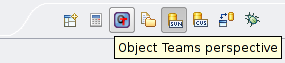 Object Teams icon in the shortcut bar ("Show text" disabled).
Object Teams icon in the shortcut bar ("Show text" disabled).
When the perspective opens, the title bar of the window changes to display the name of the perspective (i.e. Object Teams). In addition, an icon is added to the shortcut bar, allowing you to quickly switch back to that perspective from other perspectives in the same window.
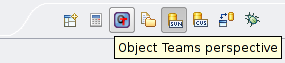 Object Teams icon in the shortcut bar ("Show text" disabled).
Object Teams icon in the shortcut bar ("Show text" disabled).
By default, a perspective will open in the same window. If you would rather it opened in a new window, change the setting in Window > Preferences > Workbench > Perspectives .