 signals that one or more roles is bound
to the current class using
signals that one or more roles is bound
to the current class using playedBy ( signals that one or more callin bindings
(
signals that one or more callin bindings
( signals that one or more callout bindings (
signals that one or more callout bindings (Binding markers are OT/J specific annotations on the vertical ruler (marker bar) left of the extended Java Editor. These markers come in three flavors:
 signals that one or more roles is bound
to the current class using
signals that one or more roles is bound
to the current class using playedBy ( signals that one or more callin bindings
(
signals that one or more callin bindings
( signals that one or more callout bindings (
signals that one or more callout bindings (| PlayedBy and callin markers | 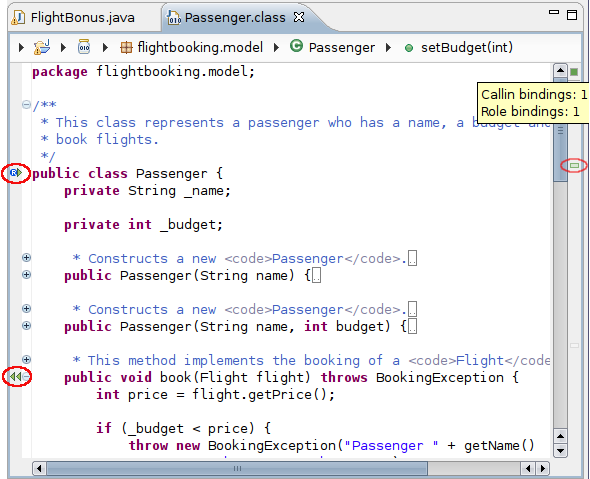
|
| Callout decapsulation marker | 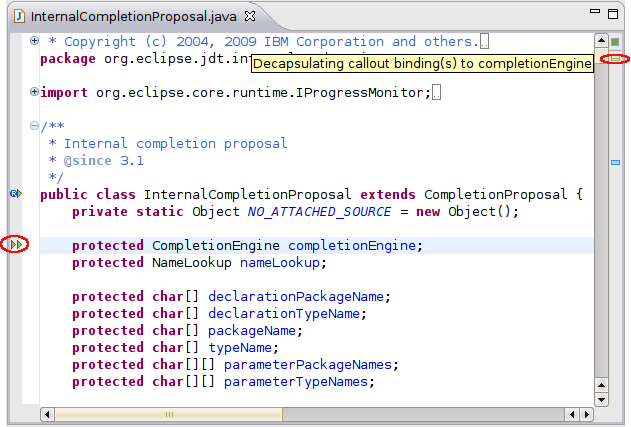
|
Aside from raising awareness of these bindings, the markers can also be used to directly navigate to the corresponding role or callin/callout binding. When right clicking on a binding marker a pop-up menu will open which contains a corresponding submenu OT/J bound roles, or OT/J callin bindings, or OT/J callout decapsulation. This submenu in turn holds all bindings relevant at the current position, sorted by teams.
| PlayedBy marker menu | 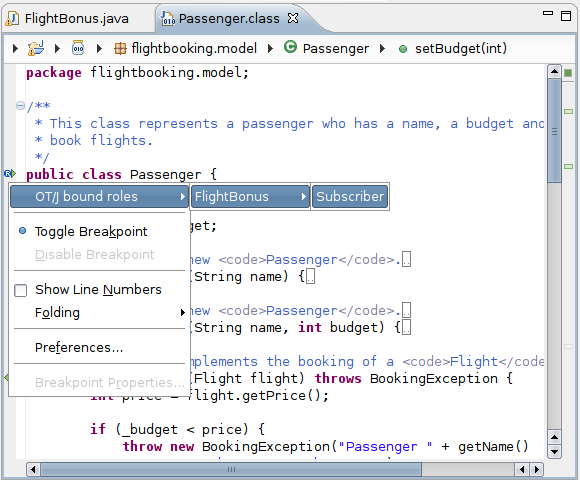
|
| Callin marker menu | 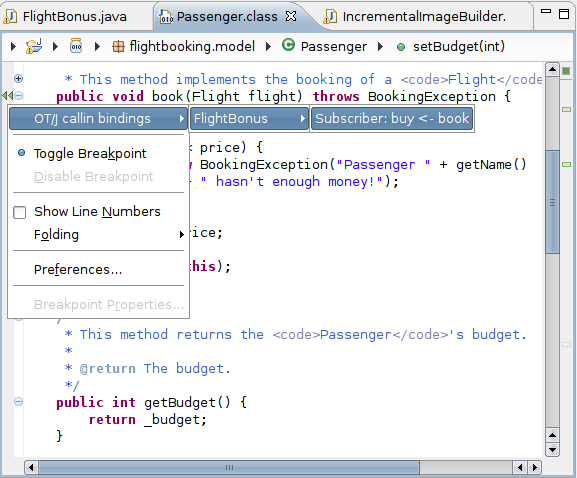
|
Binding markers are enabled/disabled globally on the Object Teams preference page.
Detailed configuration is possible via Window->Preferences->General->Editors->Text Editors->Annotations